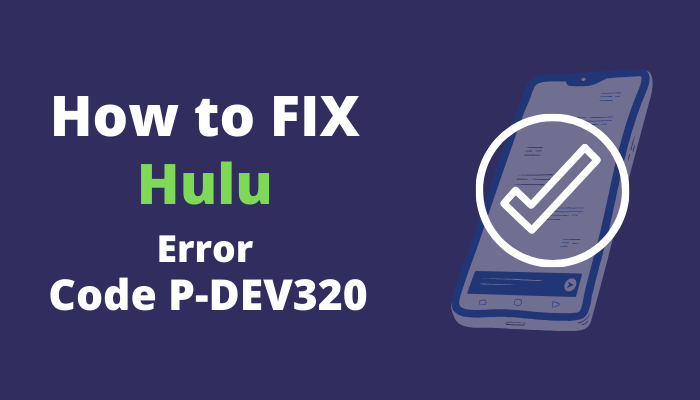Hulu is one of the most loved streaming services in the world, but it comes with its fair share of errors. Hulu error code p-dev320 is just one of those errors. It can pop up on your screen when you’re trying to stream content. You could be watching movies, TV shows, or anything else, and this error can pop up on your screen.
In this guide, we’ll cover how to fix Hulu error code p-dev320 with simple to follow troubleshooting steps. Let’s begin.
How Hulu Error Code p-dev320 Happen?
Before you learn how to fix Hulu error code p-dev320, you need to know why it happens. When you see this error, you’ll see a message on your screen that would say:
“We’re having trouble playing this
It may help if you turn your device off for a minute and try again. Hulu Error Code: P-DEV320”
Chances are you’d also have some error codes on your screen:
- Hulu Error Code: P-DEV318
- Hulu Error Code: P-DEV322
Error p-dev320 and p-dev318 happen when any of the devices aren’t capable of running the Hulu app on your device. This can also happen with the Hulu web player. Most of the time, this issue comes included when you’re having internet connection issues.
Hulu playback issues can also come if your app is too old or if there’s an issue with the Hulu service itself.
What Causes Hulu Error Code p-dev320?
The Hulu Error Code p-dev320 shows that there’s an issue with your internet service, Hulu App, or Hulu web player. If the issue is primarily because of your internet connection, then you just need to fix your internet service.
Internet issues, outdated apps, and issues with Hulu can also cause codes like p-dev318 and p-dev3222. But most of the time, these issues happen because of Hulu itself, so you can’t do anything about it.
How To Fix Hulu Error Code p-dev320?
To fix this issue, just follow the troubleshooting steps. If any of these troubleshooting steps don’t work, then it’s something because of Hulu. You can reach Hulu’s email id, but chances are they’re trying their best to fix the problem.
- The first ever thing that you need to do is see if Hulu is experiencing an outage issue. If its down, then there are no troubleshooting steps you can take to fix them.
- Try playing Hulu on a completely new device. If you have more than one device that can play Hulu, then try playing on that device. If you’re getting the error code on your smartphone, then you need to try it on your computer.
If Hulu starts working on other devices, then your first device is to blame for the error code. You can try to check your internet service or update your Hulu app.
- Verify if your Hulu app is up to date or not. If you’re running an older version of the app, then it can cause the error code p-dev320, which is mostly the problem. This is most likely to cause the issue of Hulu working only on some devices.
- Clean your device cache and app data. If your app is up to date, then chances are you have some corrupted files that fix the issues. If this is the case, then try to clear the Hulu app cache, and local data to fix the issue.
- If you’re using an Android device, then follow these steps: Settings > Apps > See all Apps > Storage and Cache > Clear Storage > Clear Cache.
- If you’re using an iOS device, then follow these steps: Settings > General > Storage > Hulu, then delete and uninstall the app. Reinstall it using the App Store.
- Follow these steps on Fire TV: Settings > Applications > Manage Installed Applications > Hulu > Clear Cache > Clear Data.
If you’re using a web browser, the steps to clear cache are super easy. All you have to do is clear your browser cache and data. If any files or data were the reason behind the error code, then the issue will be fixed.
- If you have access to other streaming services as well, then try to use that streaming service. If you’re unable to use other streaming services, then there could be other issues. If another service also fails to work and shows some error codes, then the issue is with your internet service.
- Try Hulu on a different internet connection. You can use your mobile data to see if the streaming service is working or not. If you’re able to play the content, then there’s an issue with your internet connection.
- Check your internet speed. See if other streaming apps work seamlessly on your device, you won’t be able to play any content if the internet is not working.
- Test Your Internet Speed. If your internet speed is too slow, then it can cause the Hulu error code p-dev320. If your internet speed is not up to the mark, then it could cause an issue. If your speed is too slow, then you can reach out to your internet service providers to upgrade your plan.
- Restart your device and your local network hardware. Simply restart your device and your router to fix this issue.
If your Hulu is still not working, then there must be a problem from Hulu’s side. Reach out to their customer service to see if they can give you an update.
FAQs about Hulu Error Code
If you want to get an update about the Hulu service outage, then you can reach out to their team. You can do this by visiting the official website, and signing in to lodge a complaint. It may take some time for Hulu’s team to get to your issue, but they will surely respond. Also, chances are your service is already working by the team they contact you.
Hulu Error Code 406 suggests that there’s some issue with your internet service or a problem with your streaming device. Try switching to a new network, or restart your device and router to push a reset. This will most likely get rid of the Hulu error code 406.
Huge error code 500 is a server-related issue. It can happen if the webpage is not fixed completely. Refresh the page to see if you’re still getting the error. It’s a very minor issue, it can also be fixed by logging out and logging in again.