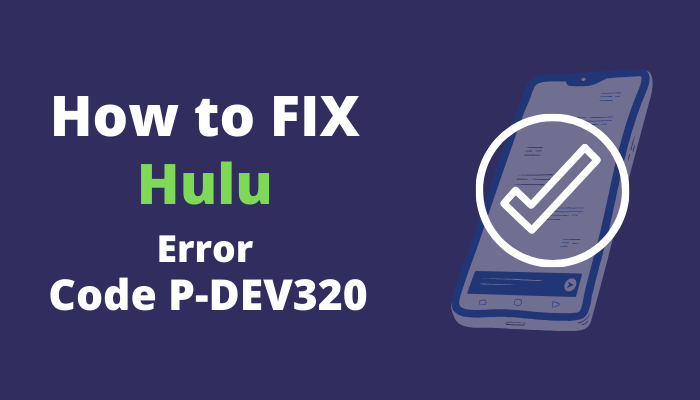Hulu error code rununk13 is one of the most common error codes when trying to play content on Hulu. The error code means that the service cannot play the movie content that you’ve requested at the moment.
This error code is mostly specific to Apple devices (iPhone, iPad, Macbook, Apple TV), but it can come up on other devices and the web player.
Common Reasons for the Hulu Error Code Rununk13
Hulu error code RUNUNK13 happens when you try to play content on Hulu and the service is unable to fulfill the request.
This error can happen due to several reasons – corrupt files, network connectivity issues, or problems with Hulu’s servers.
Sometimes, when you’re trying to play the downloaded Hulu content, the files may become corrupted. So, the error code rununk13 happens. This is an issue with the Hulu app or web player itself.
How Does the Hulu Error Code Rununk13 Look?
When you get the Hulu Error Code Rununk13, you’ll see a message on your screen that looks like the image you see below:
You’ll also receive an error message on your screen that says:
- Error playing video
- We encountered an error playing this video. Please try restarting the video or selecting something else to watch
- Hulu Error Code: RUNUNK13
How to Fix Hulu Error Code RUNUNK13?
Even if you’re not a troubleshooting expert, you’ll be able to fix the Hulu Error Code RUNUNK13. Simply follow the steps listed below:
- Check Network Connection
First off, you need to make sure that the error isn’t caused because of Hulu’s servers. If there’s an issue with Hulu’s server, you can check it online on downdetector.com.
If there’s no issue with Hulu’s servers, then you should check your network. To stream content on Hulu, your device must meet certain network requirements.
3-10 MBPS download speed is required for streaming TV shows and movies on the app. If you want to stream live events and 4K content, Hulu’s speed requirement is 15-25 MBPS.
You need to run a speed test to see whether or not your internet connection meets the requirements. If your connection isn’t up to the mark, you may need to upgrade your internet connection.
- Clear Hulu App Cache & Data
You may be getting the Hulu error code RUNUNK13 because of corrupt data files. In this case, you can try cleaning the cache of the Hulu app or uninstalling and reinstalling the app.
If you’re using Hulu on a browser, try streaming content after you clean the cache of the browser.
Here’s how to clean the cache on Windows 10:
- Press the Windows + I to open Settings.
- Go to Apps > Apps & Features.
- In the right panel, scroll down to find Hulu. Click on the program and choose Advanced options.
- Tap on the Reset button to clear the Hulu cache.
If you’re on your browser, you can try enabling JavaScript and Cookies on your browser.
- Update App & Browser
If you’re using an outdated app or browser then you may run across the Hulu error code RUNUNK13. If you’ve recently updated your device, the outdated Hulu app may be incompatible with the device. The best way to get rid of the Hulu Error Code RUNUNK13 is by uninstalling the app and reinstalling it.
- Try Hulu on Different Devices
It could be possible that you’re getting the error on a particular device. If you’ve been using a single device for streaming content on Hulu, then you should try another device.
If you’re using a mobile app, you may want to switch to a web browser or switch to the app on your PC.
- Contact Customer Support
If you’ve tried almost everything and you’re still not able to stream the content, then it may be time for you to contact customer support. They may be able to help you fix the Hulu error code RUNUNK13. You may be facing a localized issue that only the Hulu customer support team can fix.