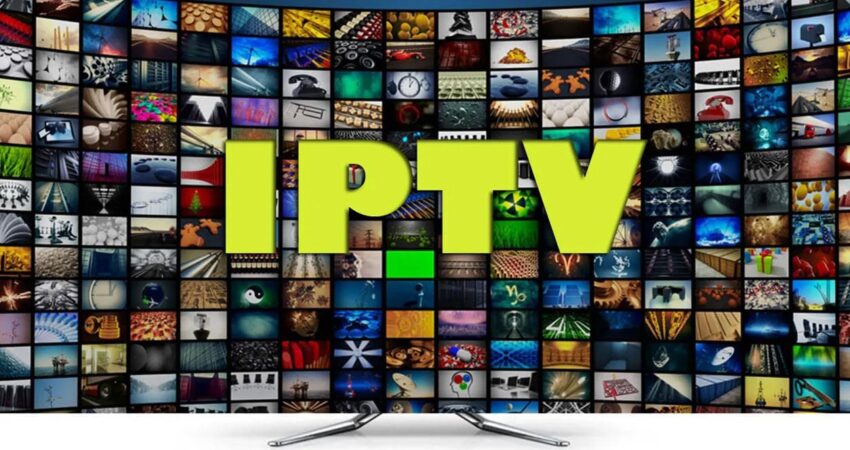Not many people know that Perfect Player is one of the top IPTV streaming platforms. If you’re a fan of streaming movies and TV shows, then you’d love Perfect Player.
Perfect Player is famous among users for its great streaming experience to its users.
In this guide, we’ll cover “how to set up IPTV on Perfect Player”. Let’s get started.
What Is IPTV? How Can I Use This Service?
IPTV stands for Internet Protocol Television which allows users from all over the globe to stream content online. IPTV provides television programming and other video content through the TCP/IP suite.
IPTV is a hybrid of cable TV and OTT. Several internet providers offer IPTV streaming as an in-built feature. As IPTV is not a free service, some broadband providers have separate fees for it.
How To Install The Perfect Player App?
You can download Perfect Player on Android, Smart TVs, TV streaming devices, and more. Here are the steps to download Perfect Player App on different devices.
- Android TV Box, Phone, and Tablet
If you want to install Perfect Player on your Android TV box, phone, and tablet, just follow these steps:
- Go to Google Play on your device, click on the search icon, and type “Perfect Player”.
- You will see an app with a Blue-green logo named Perfect Player, developed by Niklabs Software.
- Click on the Install button to download it.
- On Amazon Fire TV/Stick (1st and 2nd generation)
Basically the same steps as downloading the app on Android devices. You could have used the Amazon App Store to install Perfect Player on a Fire TV, but they have recently removed the app.
That doesn’t mean you can’t download Perfect Player on Fire TV Stick, here are the steps:
- First, you open the Google play store app on your Android phone or tablet.
- Then search for the Perfect Player and install it.
- And also search for Apps2Fire and install it.
- On your Amazon Fire TV device, follow these steps: Settings > Devices >Developer options.
- Click on Allow Apps from Unknown Source” and ADB debugging.
- Go back to your device’s menu.
- Go to “About”.
- Write down the IP address of your Amazon Fire device.
- Open Apps2Fire and then you will see a vertical list of apps in the lower portion of the screen and a horizontal menu at the top.
- Then swipe to the left and select Setup.
- Type in your Amazon Fire TV’s IP address.
- After swiping the left side select Local apps.
- Then select the Perfect Player from the list of local apps. It will install on your Fire TV automatically.
- Amazon Fire TV/ Stick (3rd generation)
If you have a 3rd generation Fire TV, then you should follow the below process to install the Perfect Player application to watch TV streaming.
- First, open the Google Play Store application on your tablet or phone.
- Then search for the Perfect Player application and install it.
- Now, you download the MyAppSharer application.
- Open MyAppSharer app and you will see a list of installed applications on your Android device.
- Then, click on Perfect Player.
- Then you see an icon with three lines with dots in the lower right corner on the end linked together. Tap on it.
- MyAppShare will take some time to create an apk file for Perfect Player.
- Then choose the method of “Sharing” (with yourself) you want to use. People generally use these two methods:
- You can email the apk file to yourself and then use your PC to download the apk file.
- You can also opt for “export to sd card” it should be simpler than email.
- After getting the apk file on your PC, unplug the Fire TV/ Stick from the television and power outlet.
- Then connect it to your PC using the Fire TV device’s USB cable.
- Wait for Windows or Mac OS to load the driver on your PC.
- Once the process is done, go to the location of the file and drag and drop it onto the Fire TV.
- Then Unplug the Fire TV/Stick and plug it into the power outlet and TV.
- Now, you go to Setting> device> developer options after booting your Fire TV.
- Then tap on Apps from unknown sources and ADB debugging.
- Then search for ES File Explorer, and install the app.
- After loading ES File Explorer, tap on Internal Storage.
- Now navigate to the place where you want to save the file and save it.
- When ES File Explorer is prompted what to do with the file, then tap on the Install button.
- Finally, the Perfect Player will install in a few seconds.
How To Set Up IPTV On Perfect Player- a step-by-step guide
Let us start with the steps on how to set up IPTV on the Perfect Player.
First, check the M3U URL and EPG URL in your IPTV service support documents. M3U URL and EPG URL are essential information to watch video streaming through Perfect Player IPTV.
If you have this information, then you should follow these steps to set up IPTV on the Perfect Player:
- Open Perfect Player and then move your cursor to the right and tap on the gear icon to open the settings screen.
- Then you see a list containing “General”, “GUI”, “Playback” and “Unlock your full version.” then tap on the general option to open the Setting menu.
- Then tap on the Playlist (URL or file path) and fill in your M3U URL in the box.
- If you use more than one IPTV service, it may ask for details of all the IPTV to prevent a mismatch of one IPTV service. So you can give them different names through the Name ( optional) option.
- After completing the above steps you select the OK button in the dialogue box.
- If you have the EPJ URL, then enter that information, then click the Ok button.
- Then you click on the Back option until you return to the Perfect Player main control panel.
- Now you will see a pop-up message on your screen that says “Updating.”
- After updating, you can enjoy TV through the Perfect Player.
Conclusion
Many broadband providers provide IPTV services to their users. Using IPTV service you can easily watch TV streaming directly through the internet. IPTV is the best substitute for cable TV as well as satellite TV. Broadband providers provide IPTV services with their internet service to their users.
Use the steps in our guide to download Perfect Player on your device, and set it up with ease.