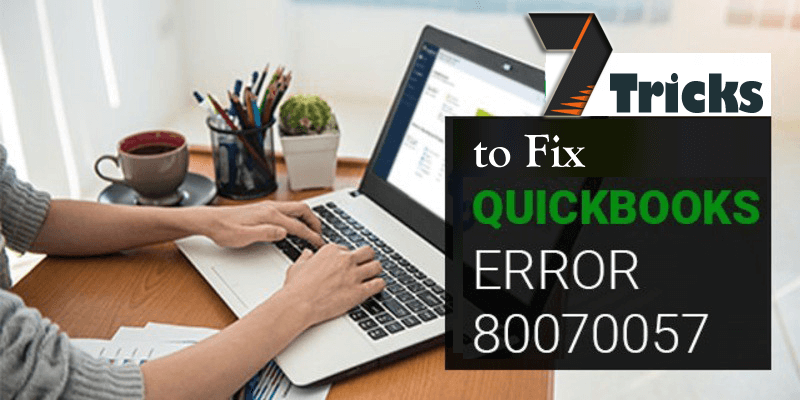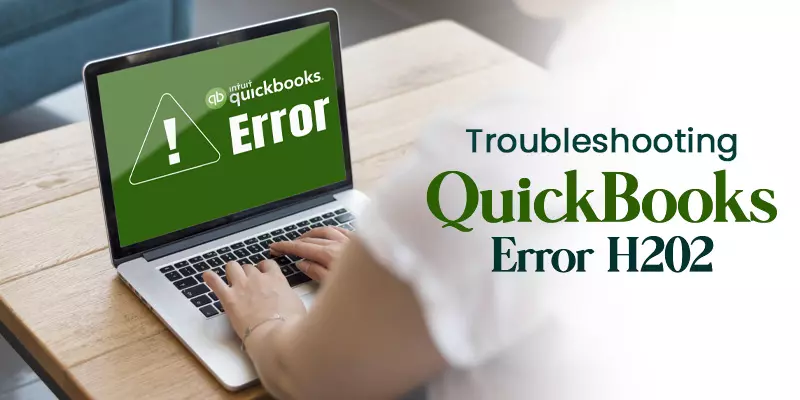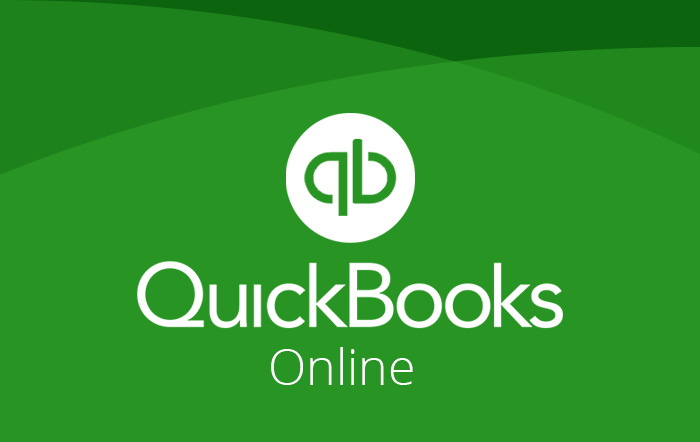QuickBooks is one of the world’s best accounting and financial tools. It’s a tool that’s used by millions. QuickBooks allows businesses to handle all the complicated financial transactions. It even offers a certain degree of automation to make the process easier.
While QuickBooks is used by millions across the world, it doesn’t mean it’s perfect software. The tool often runs into major problems. These problems are called QuickBooks error codes.
In this article, we will be discussing the QuickBooks Error code 80070057. If you’re here then chances are you want an answer to this question. Stay till the end and learn about all the methods of fixing QuickBooks Error Code 80070057.
Understanding QuickBooks Error 80070057
QuickBooks Error 80070057 is an error that happens when you try and open a company file. Almost all the time, the error is associated with communication issues with a QuickBooks company file.
In simple language, the error code suggests that you don’t have the right specifications or permissions open files in a specific folder. Whenever this error happens on your device, you’ll see an error code on your device saying:
80070057: the parameter is incorrect
Or
Error Status: 80070057 the parameter is incorrect, or You do not have sufficient permissions
If you don’t want to spend hundreds of dollars contacting a QuickBooks expert to fix this issue, then you’ll have to fix the error by yourself. Keep on reading to know how to fix the QuickBooks error code 80070057.
Why Does QuickBooks Error Code 80070057 Happen?
The QuickBooks Error Code 80070057 can be because of a number of reasons. Here’s a breakdown of all the possible reasons:
- Damaged Network Data (.ND) file
The .ND Files or the Network Data file are the configuration files that contain all the crucial information that makes your QuickBooks run smoothly. It allows other apps and programs to identify the database server that QuickBooks requires. The error code happens when the users try to move or delete the .ND files or the host or server machine
- Improper Firewall and Internet Security Setting
There are times when your computer’s security system or incorrect firewall configuration interrupts the communication between two devices. In this case, the devices include your system and the QuickBooks database server. If your firewall is blocking the communication, then it can lead to QuickBooks Error Code 80070057.
- Improper Permission
Error Code 80070057 can also happen when you directly try to open the QB company file from the shared folder. The error code comes in because only the server or the host computer has the access to open QB files.
- Antivirus is Blocking Communications
If you have antivirus software installed on your device, it could be causing the QuickBooks Error 80070057. If you’re using BitDefender, your chances of encountering this error increase significantly.
- QuickBooks can’t reach your company file as the file extension has been changed.
- Improper installation of QuickBooks desktop.
- Wrong QuickBooks extension such as .qbm, .qbb, .qbxfor Windows file extension.
- Third-party firewalls could block QuickBooks communications.
- You’re trying to access a portable QB company file without opening the app.
Methods to Troubleshoot QuickBooks Error Code 80070057
- Edit or Delete the .ND File
The first and foremost method of fixing QuickBooks Error Code 80070057 is to edit or delete the .ND file. Follow the steps mentioned below:
- Firstly, go to a new copy of the Network Data (.ND) configuration files in the QB company folder.
- Make sure that all the users are logged out and then turn off the QuickBooks app on all the machines.
- Log in as the system admin and then go to the QB company file folder.
- Find the .ND extension that covers the QB company file having issues.
- When you’ve found the file you wanted, rename it or delete it altogether. This will lead to the automatic creation of the new file.
- Rescan Your File Using QuickBooks Database Server Manager
The second step requires you to rescan your file. Do keep in mind that this method will work only if you’re using the company file on the server. Only do this process when you can access the server. Follow these steps:
- In the file hosting system/server, open the QuickBooks Database Server Manager. Once you’re done rescan the QB company file folder.
- Open the Windows “Taskbar” tab and type in “QuickBooks Database Server Manager”, then click on the open button.
- If you see that the QB company file is already open, then choose the “Scan” option and hit the “Add Folder” tab.
- Go to the folder location, choose the folder you want to scan, and then click on okay to scan.
- Once you begin this process, it will fix the QuickBooks File Sharing Permission. It will allow all the computers to access the permission which will report errors associated with the firewall and internet security settings.
- Once the process is complete, open the QuickBooks app on both the host computer and the system showing QB error code 80070057.
- Reconfigure the BitDefender
This process is fairly simple and it is most likely to fix your issue. Here’s how to reset your BitDefender.
- First off, open the “BitDefender 10.0 menu” and click on the Antivirus option.
- Click on the “Custom Level” icon then go to Exclude path from scan
- Click on the new item tab.
- Choose the mapped drive or UNC path. Both off then use to browse the QB company files I.e. “Q:\”
- Download and Use QuickBooks File Doctor Tool
- Download QuickBooks File Doctor from an official source.
- Once the download is complete, install the program.
- The tool will automatically detect all damaged or corrupted files.
- The tool will then fix the files for you.
- Authenticate Company File Name Extension
- In the first step, tap on the Company file and right-click on it.
- From the options, go to the properties option.
- Click on the QuickBooks tab.
- Now add the file extension in the filename field and the version of QuickBooks software opened last.
- Then click on the Ok button.
Final Words – QuickBooks Error Code 80070057
That’s it. This will fix the QuickBooks Error 80070057. Just follow all the steps one by one and you’ll be able to fix the issue with ease. If you’re not, it would be better to contact the QuickBooks Customer support team.