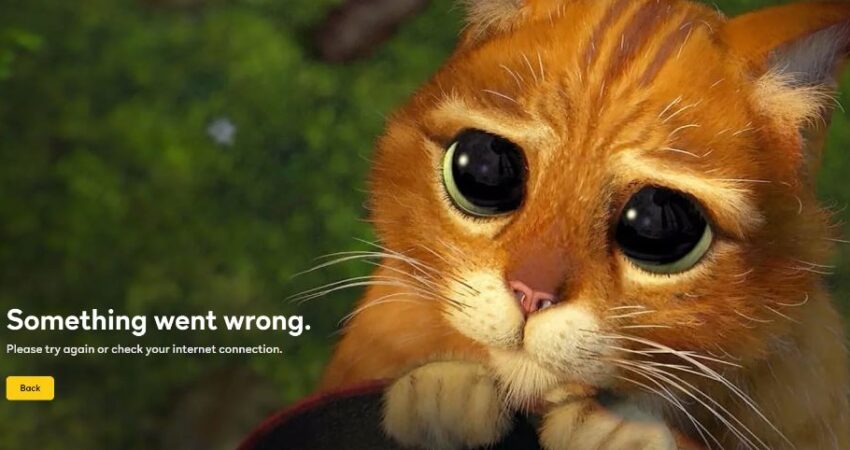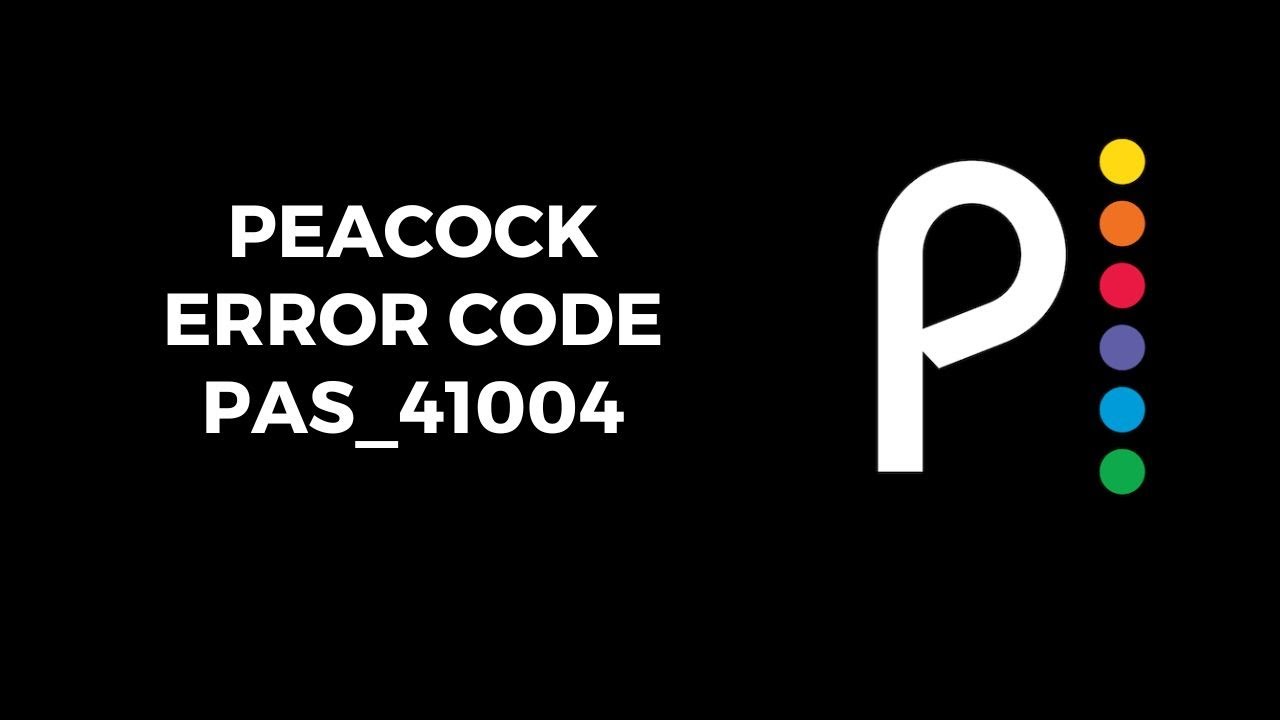If you’re using Peacock, then chances are you’ve seen the ‘sorry, something went wrong’ error message. Peacock is a great streaming service and has some of the greatest content you’ll see.
Peacock is great in a lot of things, especially the plans that are straightforward. Apart from a great service, the error codes that come up can be annoying.
In this guide, we’ll be helping you tackle one of these errors. Here’s how to fix Peacock TV’s ‘sorry something went wrong’ error code.
Steps to Fix Peacock TV Sorry Something Went Wrong Error
Here are all the steps you can follow to fix the Peacock ‘sorry, something went wrong’ error.
1. Reload the Page
If you’re using Peacock on a browser and are getting the ‘sorry, something went wrong’ error, it could be because of your browser. Reload the page and see if the error is fixed.
In some cases, you may even have to log in to your account again. Log in and test the service.
2. Check Internet Connection
Most of the time, the Peacock ‘sorry, something went wrong’ error on Peacock comes up because of your internet service.
To check if your internet is working correctly, run a speed test on multiple devices. If you’re getting the error on WiFi, switch to mobile data and check again. If the error goes away on mobile data, the problem is with your WiFi service.
3. Re-Login to your account
If you’ve tried the above-mentioned methods and nothing works, you may want to log out and log back in. This is a crucial step, as there’s a possibility that the error is caused by some minor glitch.
Try this method to see if the Peacock ‘sorry, something went wrong’ error goes away.
4. Check Servers
If you’re consistently getting the sorry, something went wrong error. It could be because of the servers from the company’s side. It’s possible to experience this error even if everything from your end is working perfectly.
To check if there’s a server error from Peacock’s side, go to Down Detector. If there’s a server error with Peacock, then chances are you will be able to see it on DownDetector.
5. Reboot Device
If none of the above-mentioned methods work, then it may be time to reboot your device. If your app’s cache files are corrupted, the app won’t work as you want it to work.
Restarting your device will flush the RAM and fix any cache file corruption. This is more than likely to fix the Peacock ‘sorry, something went wrong’ error.
6. Check for Browser Updates
If you’re streaming on the browser, an outdated browser can cause the Peacock something went wrong issue.
Updating your browser should instantly fix the issues. If your error is because of the outdated browser app, then updating the app will fix the error.
7. Clear Cache
Cleaning the cache on your device regularly is a good idea. It cleans your app and makes it run smoother. Make sure to clean the Peacock app’s cache if you’re receiving the something went wrong error. Here are the steps you need to follow:
- Go to your device’s Settings.
- From the list of options, go to “Apps.”
- From the list of apps, find Peacock TV.
- Click on the app and wait for a menu to open up.
- When the menu opens up, click on the button “Delete Cache & Data.”
8. Try Using Another Device
It is highly likely that the Peacock ‘sorry, something went wrong’ error is coming on just 1 device.
Try using Peacock on another device and see if the Peacock TV app starts working.
9. Contact Peacock TV Customer Support
If none of the above-mentioned options work, it may be time for you to contact customer support. It is possible that the issue is because of the company’s side.
Contact customer support and let them know about the error you’ve been facing. They will more than likely fix the error instantly.
Conclusion – Fix Peacock Sorry Something Went Wrong Error
These are all the steps you can follow to fix the Peacock ‘sorry something went wrong’ error. If you’ve tried all the methods and nothing has fixed the error, the best thing you can do is contact the customer support team and get them to fix the issue for you.